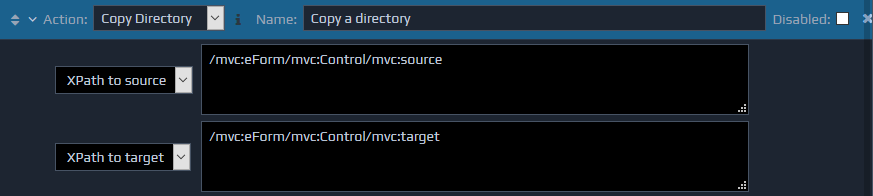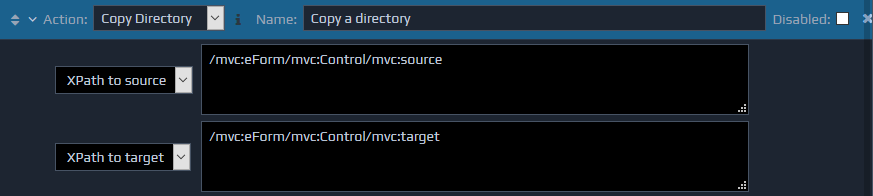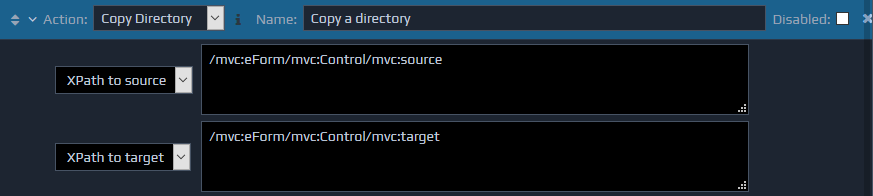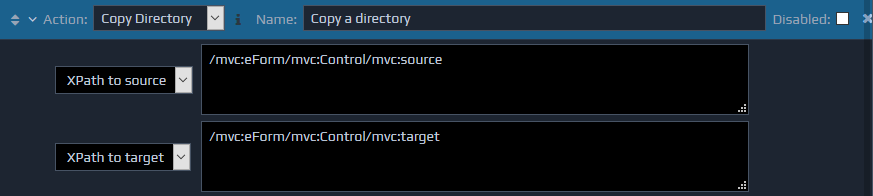The Copy Directory action is used to copy directories (or single files) from one location on the file system to another.
The first parameter (source) specifies the directory or file that should be copied, and the second parameter (target) specifies the location to copy it to.
Both parameter values can be determined dynamically if required by using the XPath to source and XPath to target parameter types, and entering the appropriate XPaths values.
If a relative file location is entered, this is assumed to be relative to the deployed location of this controller at runtime.